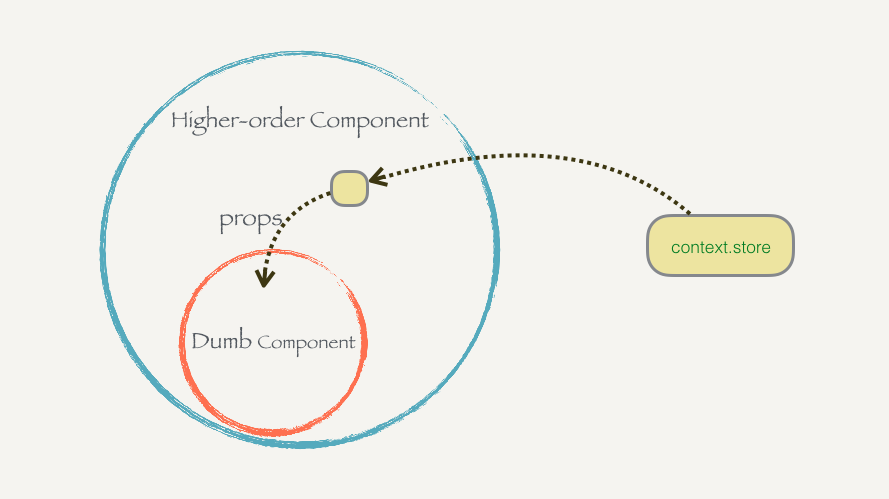38. 动手实现 React-redux(三):connect 和 mapStateToProps
我们来观察一下刚写下的这几个组件,可以轻易地发现它们有两个重大的问题:
- 有大量重复的逻辑:它们基本的逻辑都是,取出 context,取出里面的 store,然后用里面的状态设置自己的状态,这些代码逻辑其实都是相同的。
- 对 context 依赖性过强:这些组件都要依赖 context 来取数据,使得这个组件复用性基本为零。想一下,如果别人需要用到里面的
ThemeSwitch组件,但是他们的组件树并没有 context 也没有 store,他们没法用这个组件了。
对于第一个问题,我们在 高阶组件 的章节说过,可以把一些可复用的逻辑放在高阶组件当中,高阶组件包装的新组件和原来组件之间通过 props 传递信息,减少代码的重复程度。
对于第二个问题,我们得弄清楚一件事情,到底什么样的组件才叫复用性强的组件。如果一个组件对外界的依赖过于强,那么这个组件的移植性会很差,就像这些严重依赖 context 的组件一样。
如果一个组件的渲染只依赖于外界传进去的 props 和自己的 state,而并不依赖于其他的外界的任何数据,也就是说像纯函数一样,给它什么,它就吐出(渲染)什么出来。这种组件的复用性是最强的,别人使用的时候根本不用担心任何事情,只要看看 PropTypes 它能接受什么参数,然后把参数传进去控制它就行了。
我们把这种组件叫做 Pure Component,因为它就像纯函数一样,可预测性非常强,对参数(props)以外的数据零依赖,也不产生副作用。这种组件也叫 Dumb Component,因为它们呆呆的,让它干啥就干啥。写组件的时候尽量写 Dumb Component 会提高我们的组件的可复用性。
到这里思路慢慢地变得清晰了,我们需要高阶组件帮助我们从 context 取数据,我们也需要写 Dumb 组件帮助我们提高组件的复用性。所以我们尽量多地写 Dumb 组件,然后用高阶组件把它们包装一层,高阶组件和 context 打交道,把里面数据取出来通过 props 传给 Dumb 组件。
我们把这个高阶组件起名字叫 connect,因为它把 Dumb 组件和 context 连接(connect)起来了:
import React, { Component } from 'react'
import PropTypes from 'prop-types'
export connect = (WrappedComponent) => {
class Connect extends Component {
static contextTypes = {
store: PropTypes.object
}
// TODO: 如何从 store 取数据?
render () {
return <WrappedComponent />
}
}
return Connect
}
connect 函数接受一个组件 WrappedComponent 作为参数,把这个组件包含在一个新的组件 Connect 里面,Connect 会去 context 里面取出 store。现在要把 store 里面的数据取出来通过 props 传给 WrappedComponent。
但是每个传进去的组件需要 store 里面的数据都不一样的,所以除了给高阶组件传入 Dumb 组件以外,还需要告诉高级组件我们需要什么数据,高阶组件才能正确地去取数据。为了解决这个问题,我们可以给高阶组件传入类似下面这样的函数:
const mapStateToProps = (state) => {
return {
themeColor: state.themeColor,
themeName: state.themeName,
fullName: `${state.firstName} ${state.lastName}`
...
}
}
这个函数会接受 store.getState() 的结果作为参数,然后返回一个对象,这个对象是根据 state 生成的。mapStateTopProps 相当于告知了 Connect 应该如何去 store 里面取数据,然后可以把这个函数的返回结果传给被包装的组件:
import React, { Component } from 'react'
import PropTypes from 'prop-types'
export const connect = (mapStateToProps) => (WrappedComponent) => {
class Connect extends Component {
static contextTypes = {
store: PropTypes.object
}
render () {
const { store } = this.context
let stateProps = mapStateToProps(store.getState())
// {...stateProps} 意思是把这个对象里面的属性全部通过 `props` 方式传递进去
return <WrappedComponent {...stateProps} />
}
}
return Connect
}
connect 现在是接受一个参数 mapStateToProps,然后返回一个函数,这个返回的函数才是高阶组件。它会接受一个组件作为参数,然后用 Connect 把组件包装以后再返回。 connect 的用法是:
...
const mapStateToProps = (state) => {
return {
themeColor: state.themeColor
}
}
Header = connect(mapStateToProps)(Header)
...
有些朋友可能会问为什么不直接
const connect = (mapStateToProps, WrappedComponent),而是要额外返回一个函数。这是因为 React-redux 就是这么设计的,而个人观点认为这是一个 React-redux 设计上的缺陷,这里有机会会在关于函数编程的章节再给大家科普,这里暂时不深究了。
我们把上面 connect 的函数代码单独分离到一个模块当中,在 src/ 目录下新建一个 react-redux.js,把上面的 connect 函数的代码复制进去,然后就可以在 src/Header.js 里面使用了:
import React, { Component } from 'react'
import PropTypes from 'prop-types'
import { connect } from './react-redux'
class Header extends Component {
static propTypes = {
themeColor: PropTypes.string
}
render () {
return (
<h1 style={{ color: this.props.themeColor }}>React.js 小书</h1>
)
}
}
const mapStateToProps = (state) => {
return {
themeColor: state.themeColor
}
}
Header = connect(mapStateToProps)(Header)
export default Header
可以看到 Header 删掉了大部分关于 context 的代码,它除了 props 什么也不依赖,它是一个 Pure Component,然后通过 connect 取得数据。我们不需要知道 connect 是怎么和 context 打交道的,只要传一个 mapStateToProps 告诉它应该怎么取数据就可以了。同样的方式修改 src/Content.js:
import React, { Component } from 'react'
import PropTypes from 'prop-types'
import ThemeSwitch from './ThemeSwitch'
import { connect } from './react-redux'
class Content extends Component {
static propTypes = {
themeColor: PropTypes.string
}
render () {
return (
<div>
<p style={{ color: this.props.themeColor }}>React.js 小书内容</p>
<ThemeSwitch />
</div>
)
}
}
const mapStateToProps = (state) => {
return {
themeColor: state.themeColor
}
}
Content = connect(mapStateToProps)(Content)
export default Content
connect 还没有监听数据变化然后重新渲染,所以现在点击按钮只有按钮会变颜色。我们给 connect 的高阶组件增加监听数据变化重新渲染的逻辑,稍微重构一下 connect:
export const connect = (mapStateToProps) => (WrappedComponent) => {
class Connect extends Component {
static contextTypes = {
store: PropTypes.object
}
constructor () {
super()
this.state = { allProps: {} }
}
componentWillMount () {
const { store } = this.context
this._updateProps()
store.subscribe(() => this._updateProps())
}
_updateProps () {
const { store } = this.context
let stateProps = mapStateToProps(store.getState(), this.props) // 额外传入 props,让获取数据更加灵活方便
this.setState({
allProps: { // 整合普通的 props 和从 state 生成的 props
...stateProps,
...this.props
}
})
}
render () {
return <WrappedComponent {...this.state.allProps} />
}
}
return Connect
}
我们在 Connect 组件的 constructor 里面初始化了 state.allProps,它是一个对象,用来保存需要传给被包装组件的所有的参数。生命周期 componentWillMount 会调用调用 _updateProps 进行初始化,然后通过 store.subscribe 监听数据变化重新调用 _updateProps。
为了让 connect 返回新组件和被包装的组件使用参数保持一致,我们会把所有传给 Connect 的 props 原封不动地传给 WrappedComponent。所以在 _updateProps 里面会把 stateProps 和 this.props 合并到 this.state.allProps 里面,再通过 render 方法把所有参数都传给 WrappedComponent。
mapStateToProps 也发生点变化,它现在可以接受两个参数了,我们会把传给 Connect 组件的 props 参数也传给它,那么它生成的对象配置性就更强了,我们可以根据 store 里面的 state 和外界传入的 props 生成我们想传给被包装组件的参数。
现在已经很不错了,Header.js 和 Content.js 的代码都大大减少了,并且这两个组件 connect 之前都是 Dumb 组件。接下来会继续重构 ThemeSwitch。
{% endraw %}
因为第三方评论工具有问题,对本章节有任何疑问的朋友可以移步到 React.js 小书的论坛 发帖,我会回答大家的疑问。