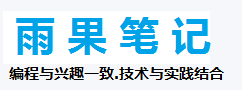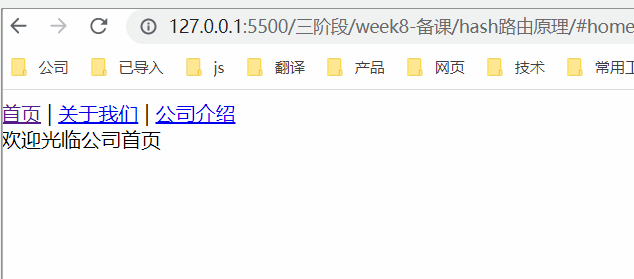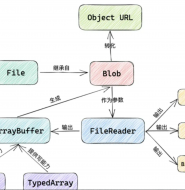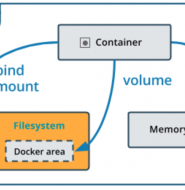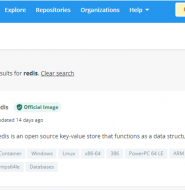hash路由和history路由原理
面试vue开发时,面试官经常问:
- 请说下 vue框架路由模式有那两种.你肯定会毫不犹豫答出: hash路由和history路由
- 接着可能会问,它们两者之间有什么区别?你自信的回答到:
hash路由是利用hash值实现界面切换.
hash值是url地址#号后面的内容, 可以作为页面的锚点,实现一个页面不同锚点之间的跳转.
例如: 当从hash值为#a的路径切换到hash值为#b的路径时,界面会从a切换到b;
history路由是利用history对象putState方法或replaceState方法存储页面路径完成切换
history对象是浏览器历史记录对象
3. 大部份同学到这里可能就结束了,但面试官接着追问,能详细说下它们的实现原理吗?或者让你手动实现vue路由该如何实现?实际没想像那么复杂,我们来看看实现类似于vue框架hash路由:
- 创建 index.html页面, 看注释应该能看懂, 与 vue 路由router-link组件和router-view组件作用相当
<body> <!-- 相当于 router-link --> <a href="./#home">首页</a> | <a href="./#about">关于我们</a> | <a href="./#introduce">公司介绍</a> <!-- 路由输出 相当于router-view --> <div id="router-view"></div> <script src="./js/router.js"></script> </body>
- 创建 router.js 文件, 方便理解将 结构写来与vue 框架router.js类似
/** * 创建组件 * 仅为一个div * @param {*} id * @param {*} text * @returns */ const importCom = (id, text) => { const el = document.createElement('div') el.id = id el.innerHTML = text return el } /** * 路由表 */ const routes = [ { path: 'home', component: importCom('home', '欢迎光临公司首页'), }, { path: 'about', component: importCom('about', '以客户为中心,以奋斗者为本!'), }, { path: 'introduce', component: importCom('introduce', '互联网知名企业'), }, { path: 'notFound', component: importCom('notFound', '页面不能找到!'), }, ] /** * 添加路由,默认home */ const router = () => { const url = location.hash.slice(1) || 'home' // 获取hash值 const rootEle = document.querySelector('#router-view') // 路由输出根节点 rootEle.innerHTML = '' //清空原内容 const childEle = routes.find(item => item.path == url)?.component // 查找路由组件 // 添加路由组件 rootEle.appendChild(childEle ? childEle : routes.find(item => item.path == 'notFound')?.component) } router() //初始化 // hash路由切换监听,hash值变化触发 window.addEventListener('hashchange', router)
- history 如何实现呢?我们直接看代码
- 新建 index.html页面
<body> <!-- 相当于 router-link --> <nav id='nav'> <a href="./home">首页</a> | <a href="./about">关于我们</a> | <a href="./introduce">公司介绍</a> </nav> <!-- 路由输出 相当于router-view --> <div id="router-view"></div> <script src="./js/router.js"></script> </body> - 创建 router.js 文件, 与hash router.js大部分相同
/** * 创建组件 * 仅为一个div * @param {*} id * @param {*} text * @returns */ const importCom = (id, text) => { const el = document.createElement('div') el.id = id el.innerHTML = text return el } /** * 路由表 */ const routes = [ { path: 'home', component: importCom('home', '欢迎光临公司首页'), }, { path: 'about', component: importCom('about', '以客户为中心,以奋斗者为本!'), }, { path: 'introduce', component: importCom('introduce', '互联网知名企业'), }, { path: 'notFound', component: importCom('notFound', '页面不能找到!'), }, ] /** * 添加路由,默认home */ const router = () => { const url = location.pathname.slice(1) || 'home' const rootEle = document.querySelector('#router-view') rootEle.innerHTML = '' const childEle = routes.find(item => item.path == url)?.component rootEle.appendChild(childEle ? childEle : routes.find(item => item.path == 'notFound')?.component) } //事件委托给a标签绑定事件,监听切换 const navEle = document.querySelector('#nav') navEle.addEventListener('click', function (e) { if (e.target.tagName == 'A') { e.preventDefault() const href = e.target.getAttribute('href').slice(1) history.pushState(null, `页面标题`, href) // 相当于 push // history.replaceState(null, `页面标题`, href) //相当于replace router() // 这里不要忘记执行 } })
- 新建 index.html页面
- 路由模式除了以上两种还有memory模式 , 这个在react框架是不否见过呢!1、优点适合非浏览器不需要url路径,可以不依赖网页
无需刷新页面
2、缺点
适用场景少,通常在app中使用
只对单机有效
无法实现分享等需要使用url的功能
不支持浏览器前进后退
3、原理
使用本地存储localstorage,对路径进行存储 , 上面 history模式实现,存储路径换成localstorage就完事。
- 相关阅读: 两种前端路由(hash模式和history模式)实现原理解析及区别
转载请注明来源:hash路由和history路由原理